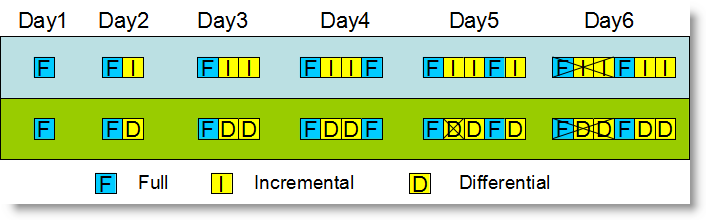- EaseUS Freeware
- Free Data Recovery Software
- Free Backup Software
- Free Partition Manager
Updated on 2025-03-31
This article applies to:
EaseUS Todo Backup Enterprise Editions
Introduction
Please bear in mind the following notes when creating a backup strategy.
1. Each backup produces a separate backup file.
2. Basic knowledge difference between Full, incremental and dfiferential backup file is required for understanding this article.
3. Your backup storage will need to be at least twice the size of a full backup. Or even larger than that.
You could imagine that after many schedule backup cycles, no matter how large the target storage is, the backup files will fill up all the available space. EaseUS has a Backup File Retention feature that will retain the latest 1 or 2 cycles of backup files and remove others to ensure there always has enough space for the new files. Backup files are retained/deleted using a rule described below.
How to enable and configure the rules
Users can enable this feature in creating new backup tasks, or editing existing backup tasks.
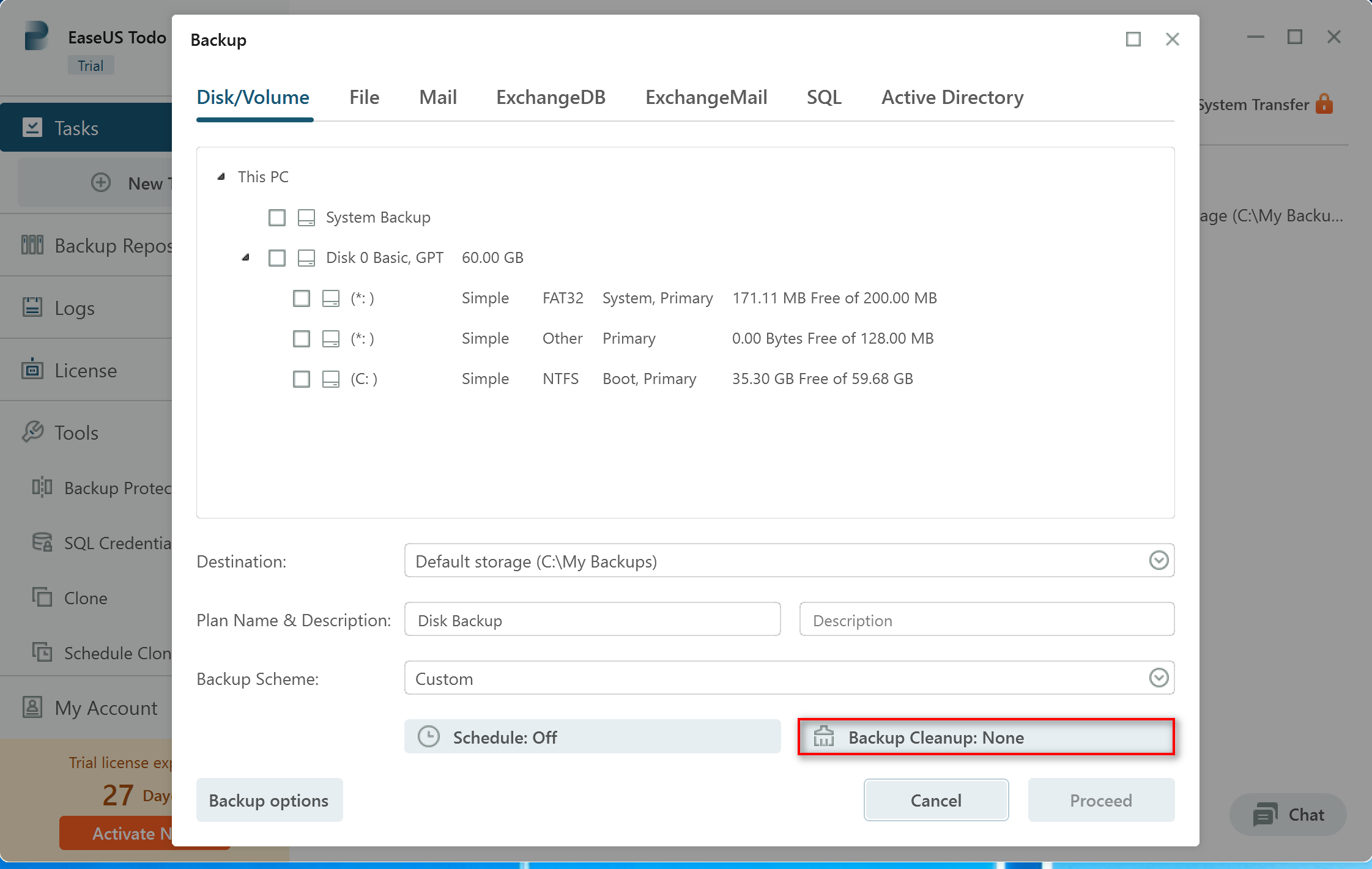
This feature provides the following options:
1. Clean up images when creation time is older than x days/weeks/months/years2. Clean up images when number of backup images exceeds x
3. Don't delete the first image
4. Reserve image via image merging method
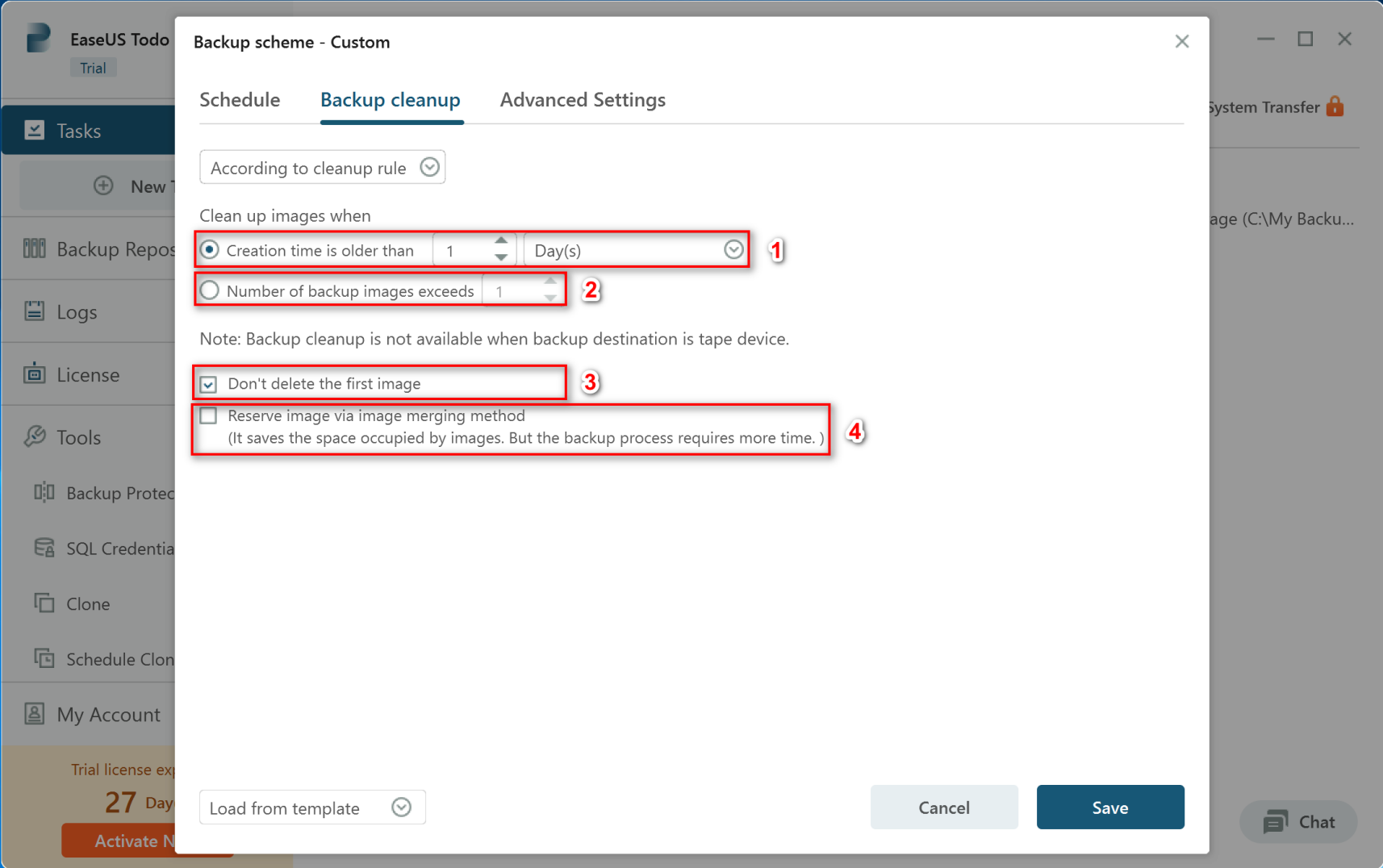
How the "Backup Cleanup" feature works
To understand how this feature works, a basic knowledge of the differences between Full, Incremental, and Differential backups is required.
Incremental backups depend on all previous backups in the same cycle, while Differential backups depends only the last full backup. For this reason, a full backup file will only be deleted when its related Incremental/Differential files are all deleted, and consequently the actual number of retained backup files may exceed the specified number (X).
For instance: If we clean up images when creation time is older than 3 days:
1. On day 4, it creates a new full image file to start a new cycle.
2. On day 5, it creates a new Incremental image. On this day, no backup images will be deleted because removing the first cycle of full + Incremental backup images will leave users only two backup images.
3. On day 6, there will be three backup images in the second cycle, so it will delete all three backup images in the first cycle together.
4. On day 7, it will repeat what happens on day 4.