- EaseUS Freeware
- Free Data Recovery Software
- Free Backup Software
- Free Partition Manager
Updated on 2025-09-16
This Article applies to:
EaseUS Data Recovery Wizard for Windows

What is a Lost Partition in EaseUS Data Recovery Wizard?
Partitions may be lost due to power outages, accidental deletion, disk failures, or other issues. EaseUS Data Recovery Wizard is a dedicated tool designed to recover files — including photos, videos, audio, and more — from lost partitions on internal or external hard drives, USB flash drives, SD/memory cards, and other storage devices.
You can use the Lost Partition Rescue or Hardware Disk option in the software to recover your lost partition or files in the following two scenarios:
Scenario 1
If an entire partition has been deleted or lost, it will appear as Unallocated in Disk Management. You can refer to HERE to access Disk Management.
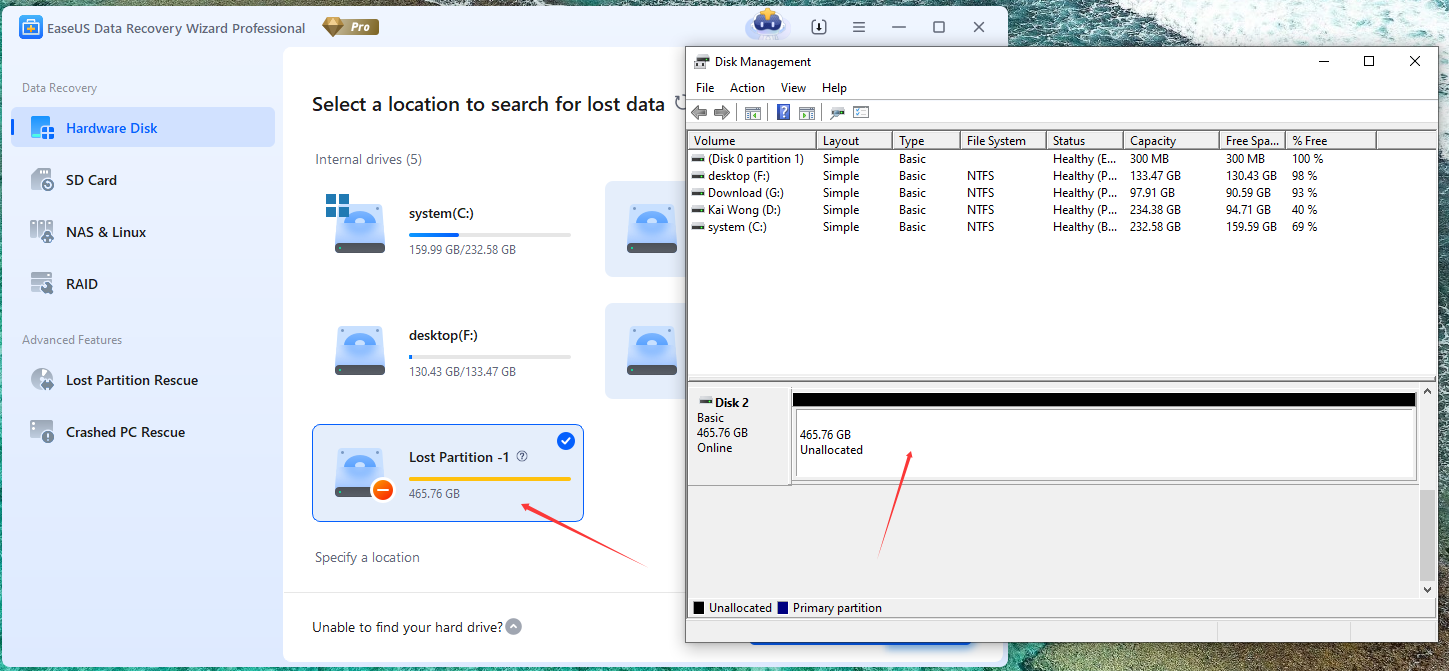
If you want to restore a lost or deleted partition, simply select the "Lost Partition Rescue" option from the list, and then click "Search for Lost Partitions".
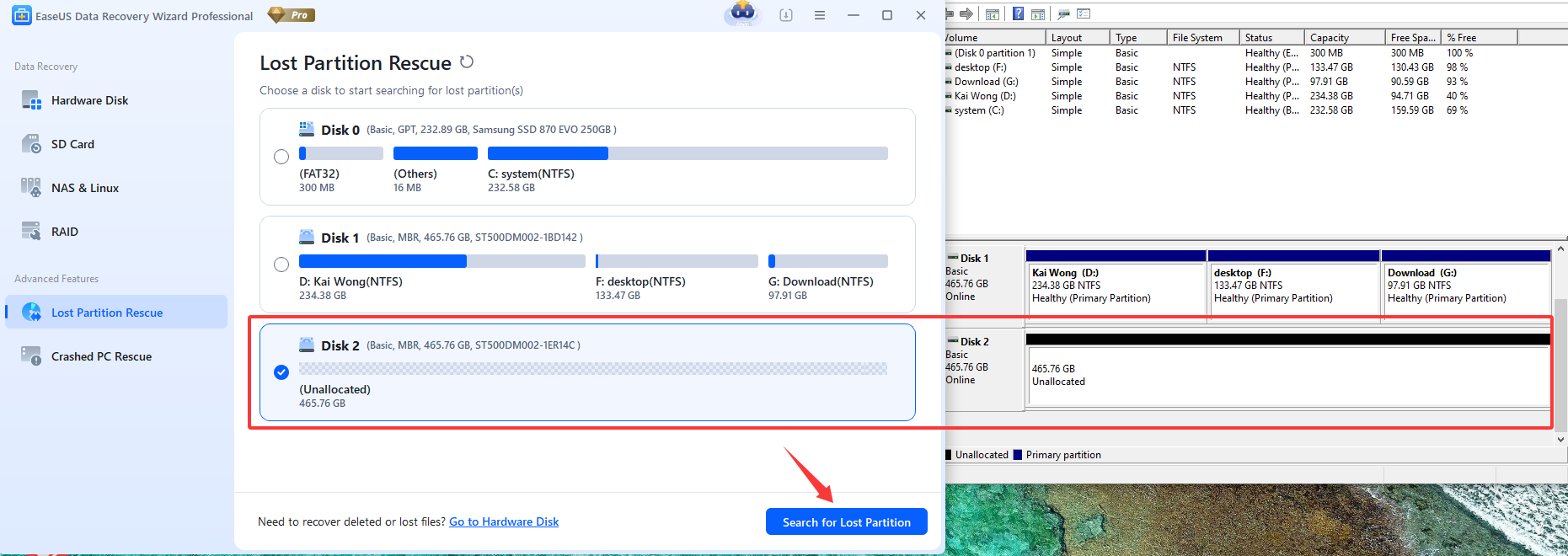
Once the scan is complete, the software will list all recoverable partitions. Simply select the one you wish to restore.
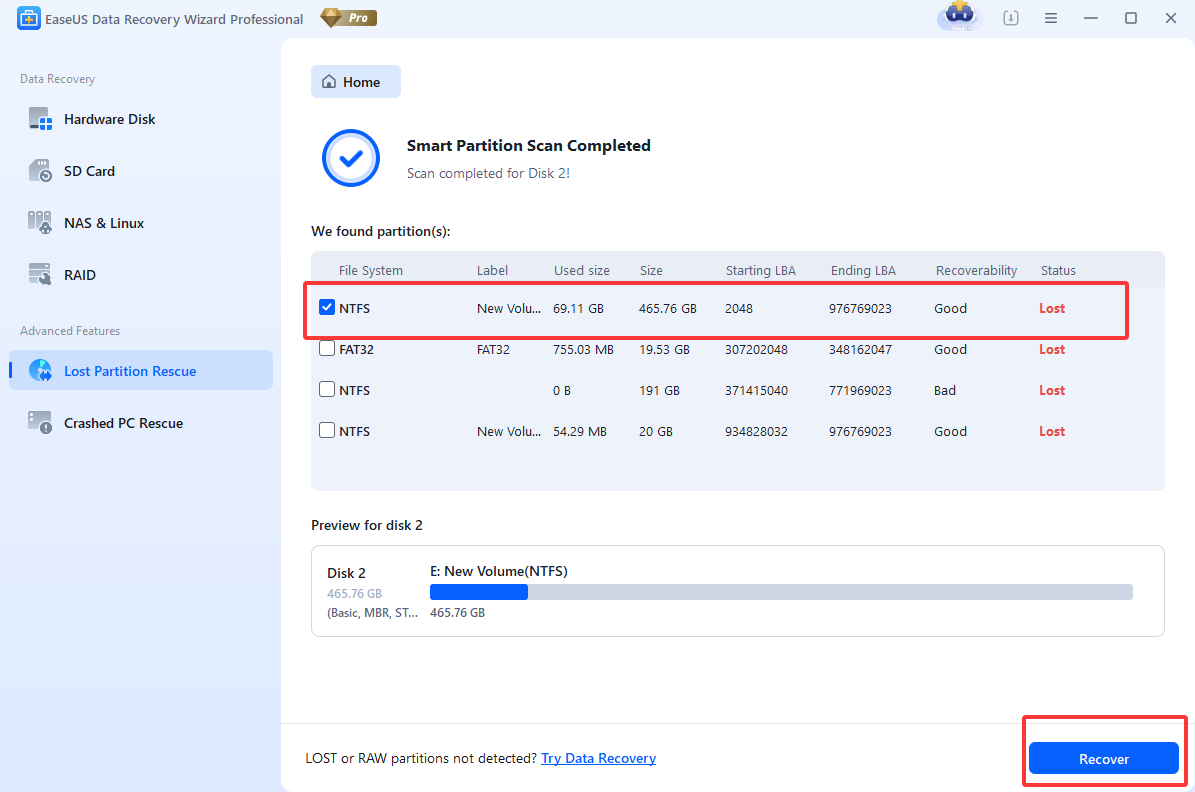
Before restoring the partition, you can also double-click the found partition to preview its contents
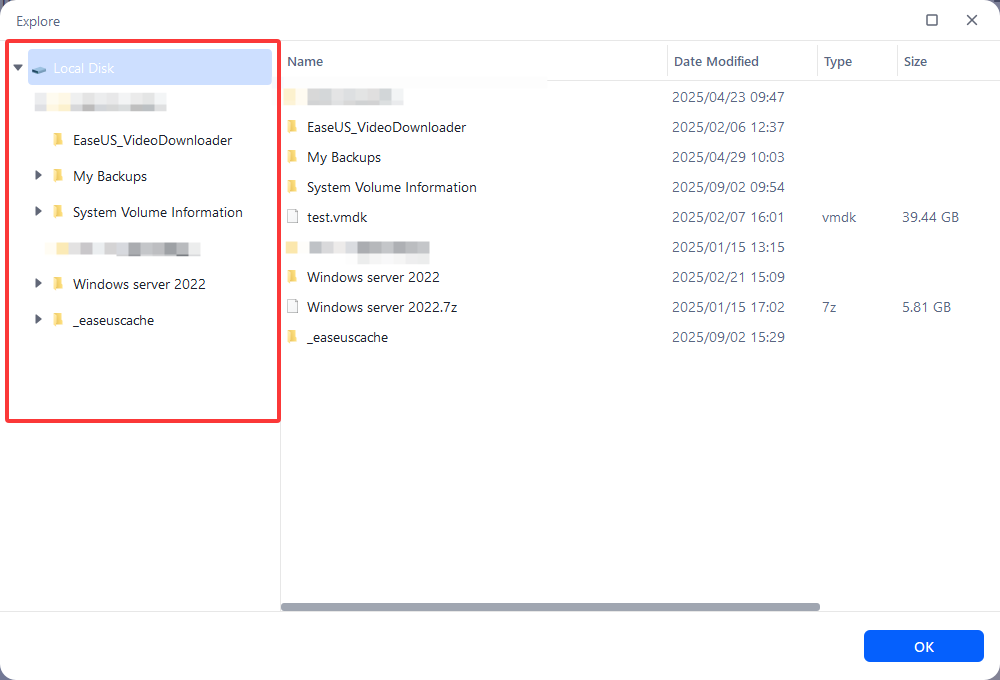
Scenario 2
In cases where the file system is badly damaged, partition restoration may fail. Direct data recovery is often the most effective approach.
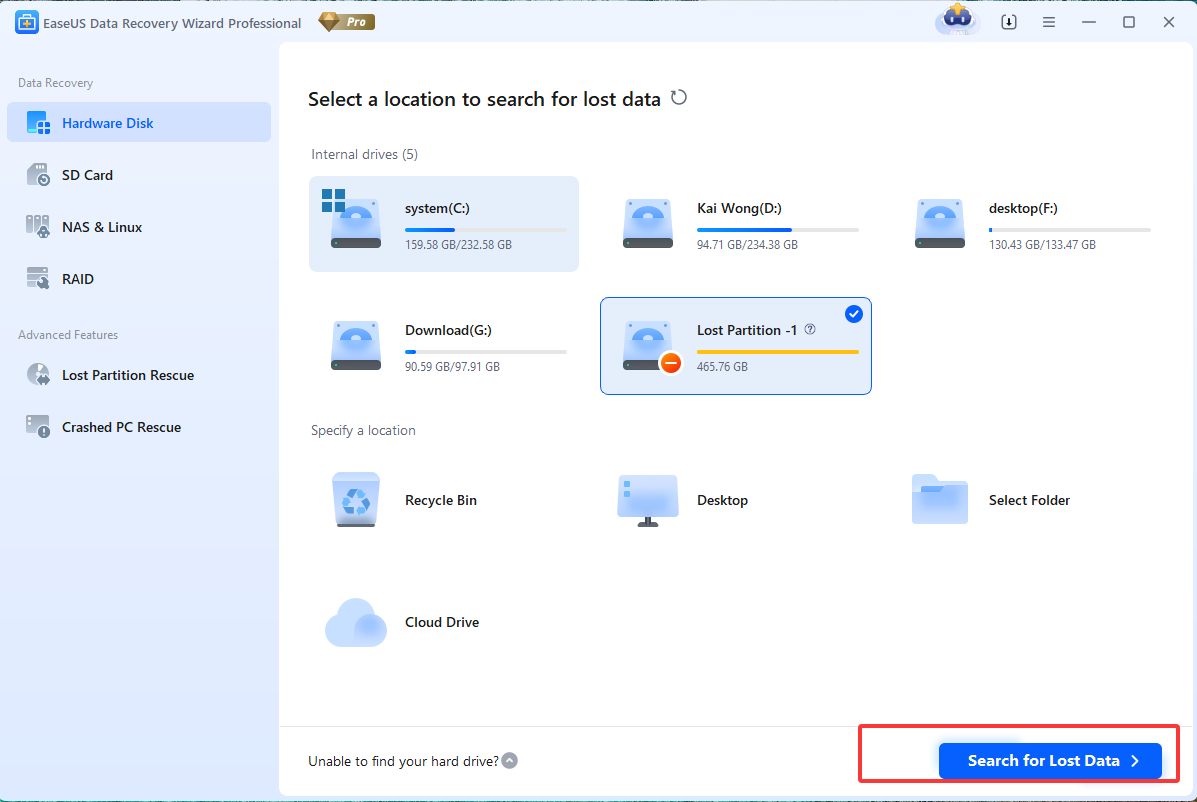
The process to recover files from a lost partition is similar to a regular data recovery. We recommend following the video guide available HERE to recover your files.
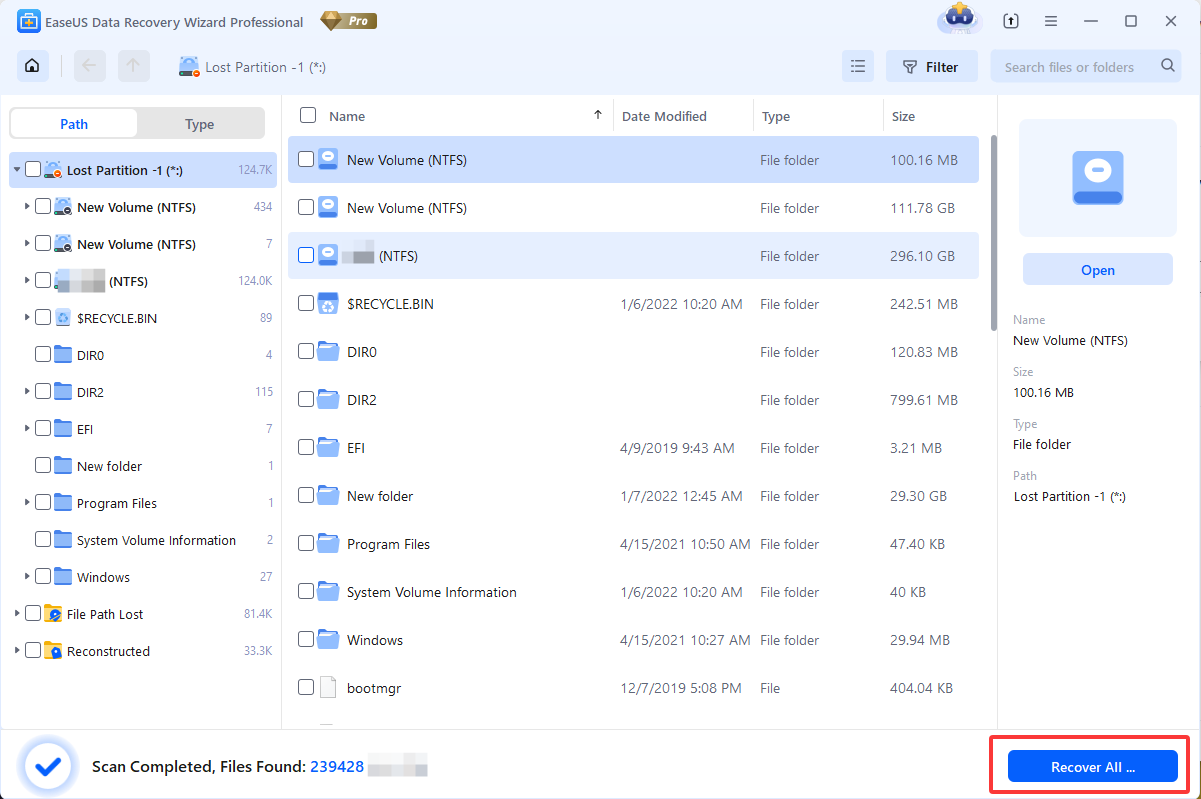
Do you need specialized Manual Data Recovery Services?
You may need further help for tough data loss situations like reformatting drive, RAW disk, partition loss, repartition failures, system boot error and virtual disk corruption. Consult with EaseUS Data Recovery Experts for cost-efficient one-on-one manual recovery service. They could offer the following services after FREE diagnosis:
1. Repair corrupted RAID structure
2. Unformat the drive which was formatted by mistake
3. Repair damaged RAW drive that needs to be reformatted (Bitlocker encrypted drive is also supported)
4. Repair unbootable Windows operating system
5. Recover/repair lost partition and reparitioned drive (the one that cannot be recovered by software)
6. Repair corrupted virtual disk file (.vmdk, .vhd, .vhdx, etc.)
Activate Live Chat Call Us: 1-800-992-8995
EaseUS Data Recovery Wizard for Windows

What is a Lost Partition in EaseUS Data Recovery Wizard?
Partitions may be lost due to power outages, accidental deletion, disk failures, or other issues. EaseUS Data Recovery Wizard is a dedicated tool designed to recover files — including photos, videos, audio, and more — from lost partitions on internal or external hard drives, USB flash drives, SD/memory cards, and other storage devices.
You can use the Lost Partition Rescue or Hardware Disk option in the software to recover your lost partition or files in the following two scenarios:
Scenario 1
If an entire partition has been deleted or lost, it will appear as Unallocated in Disk Management. You can refer to HERE to access Disk Management.
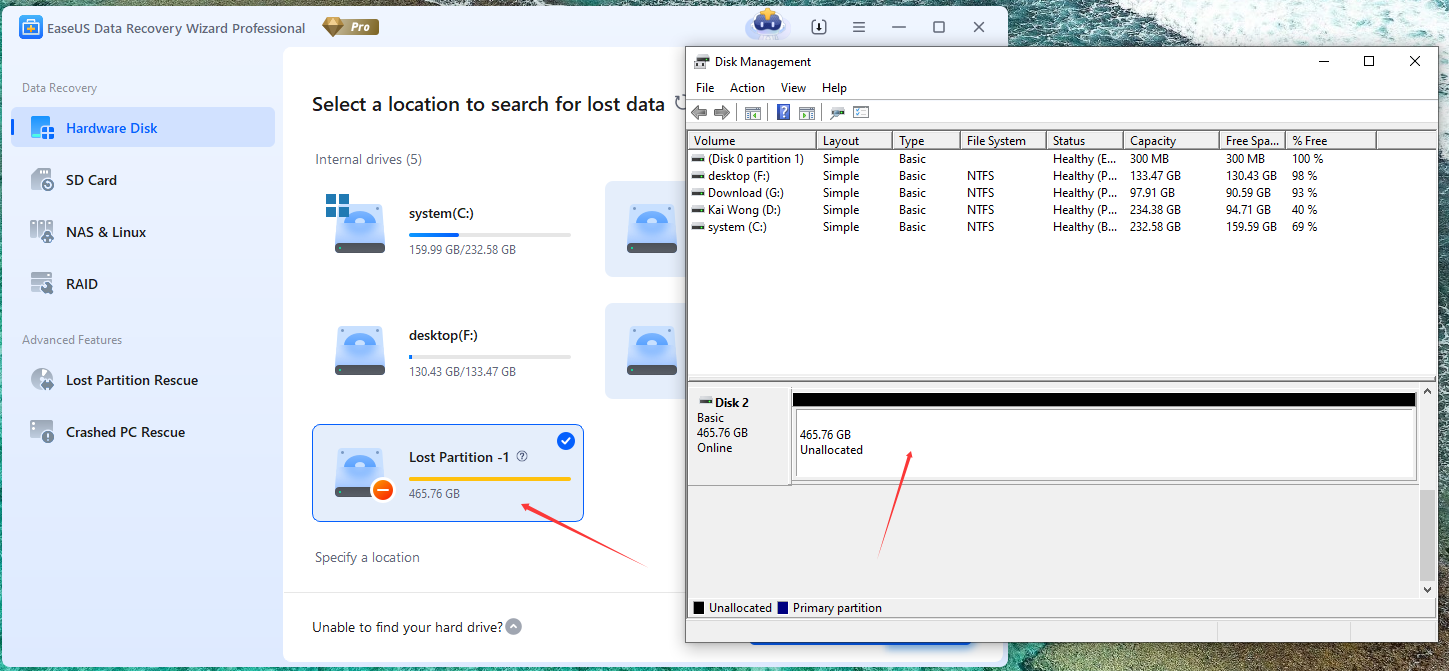
If you want to restore a lost or deleted partition, simply select the "Lost Partition Rescue" option from the list, and then click "Search for Lost Partitions".
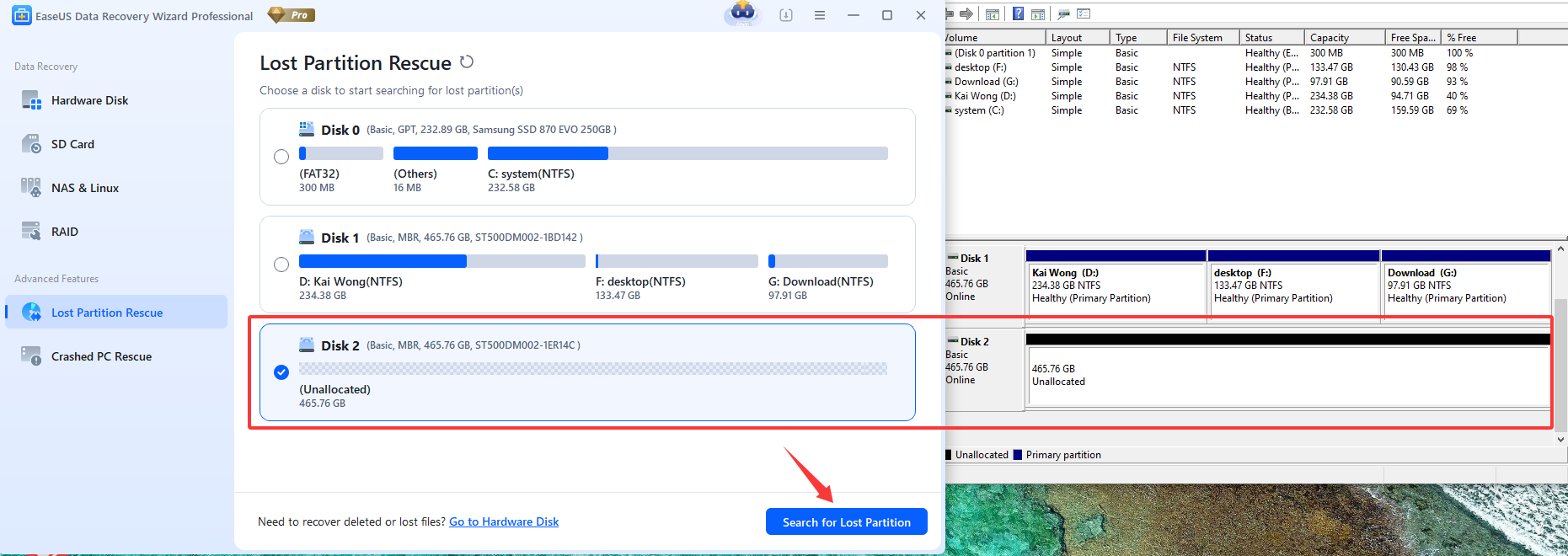
Once the scan is complete, the software will list all recoverable partitions. Simply select the one you wish to restore.
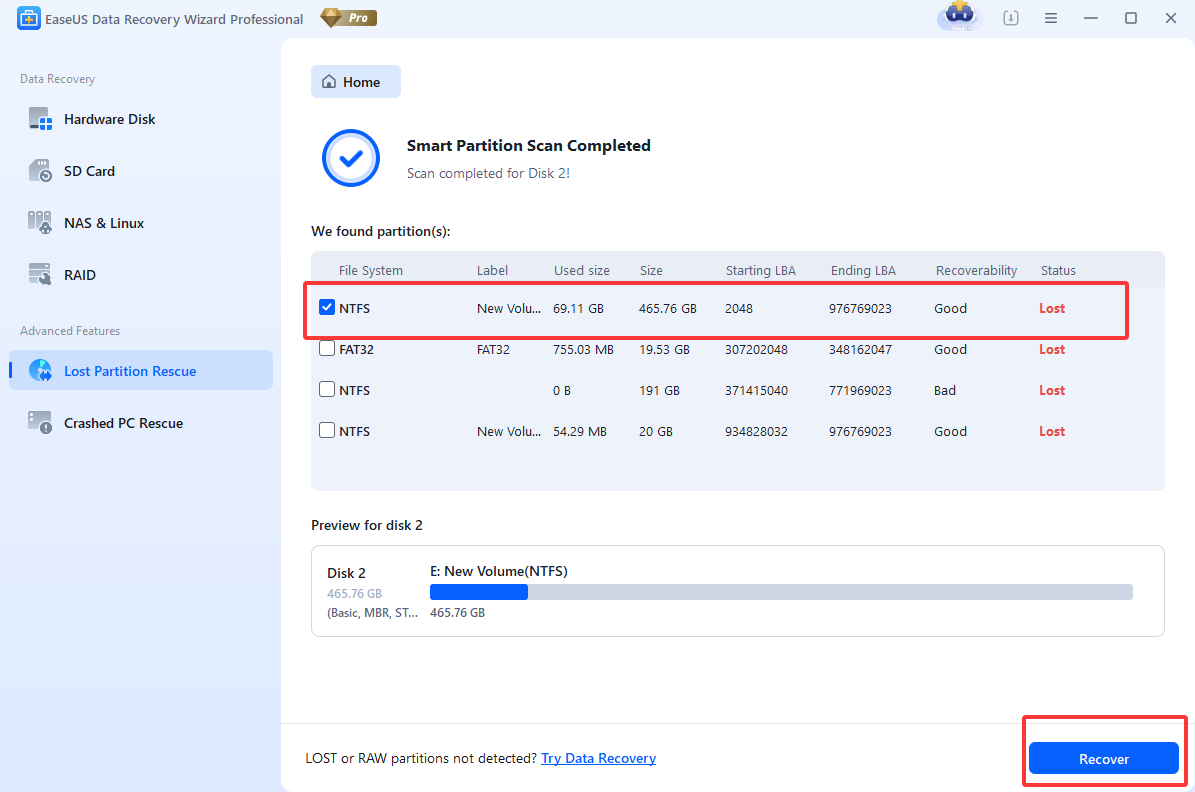
Before restoring the partition, you can also double-click the found partition to preview its contents
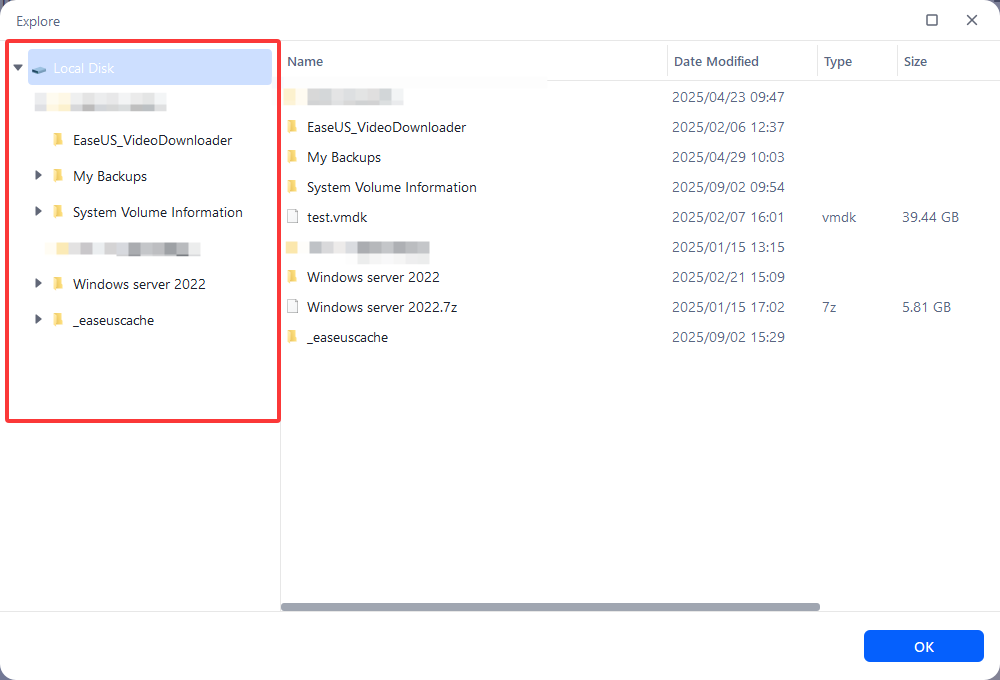
Scenario 2
In cases where the file system is badly damaged, partition restoration may fail. Direct data recovery is often the most effective approach.
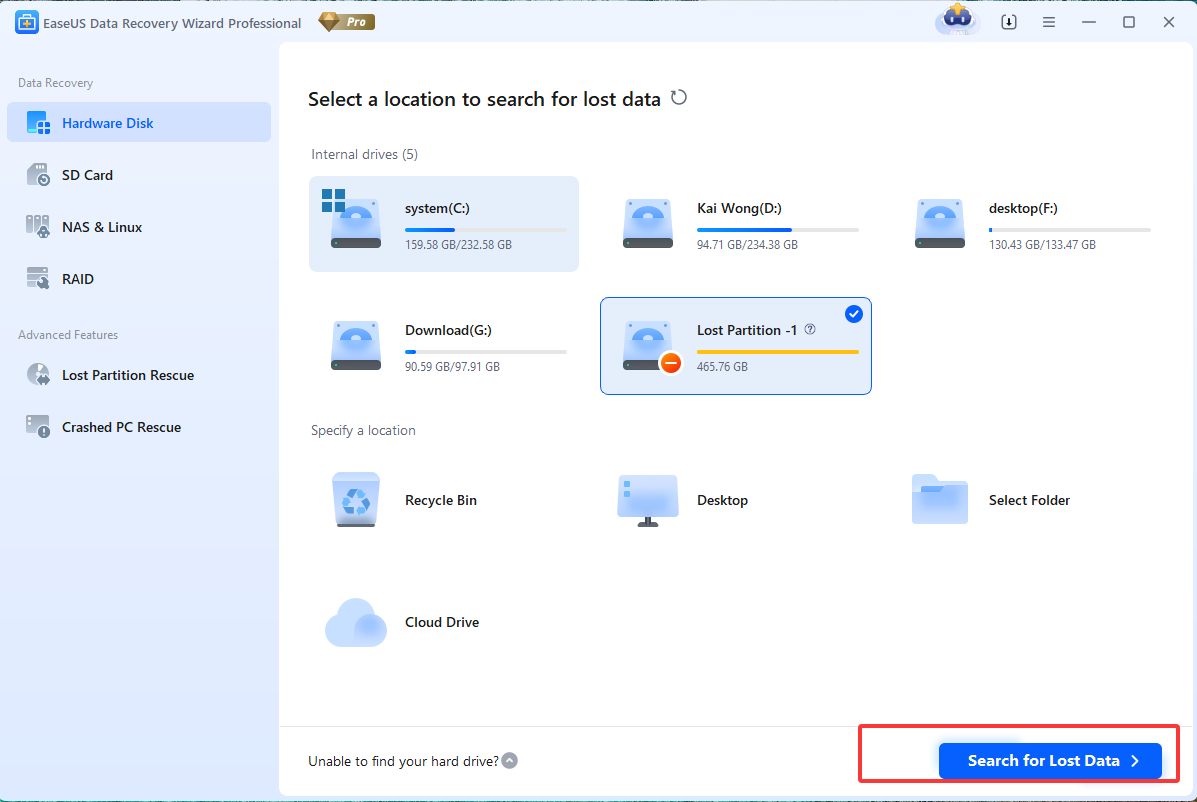
The process to recover files from a lost partition is similar to a regular data recovery. We recommend following the video guide available HERE to recover your files.
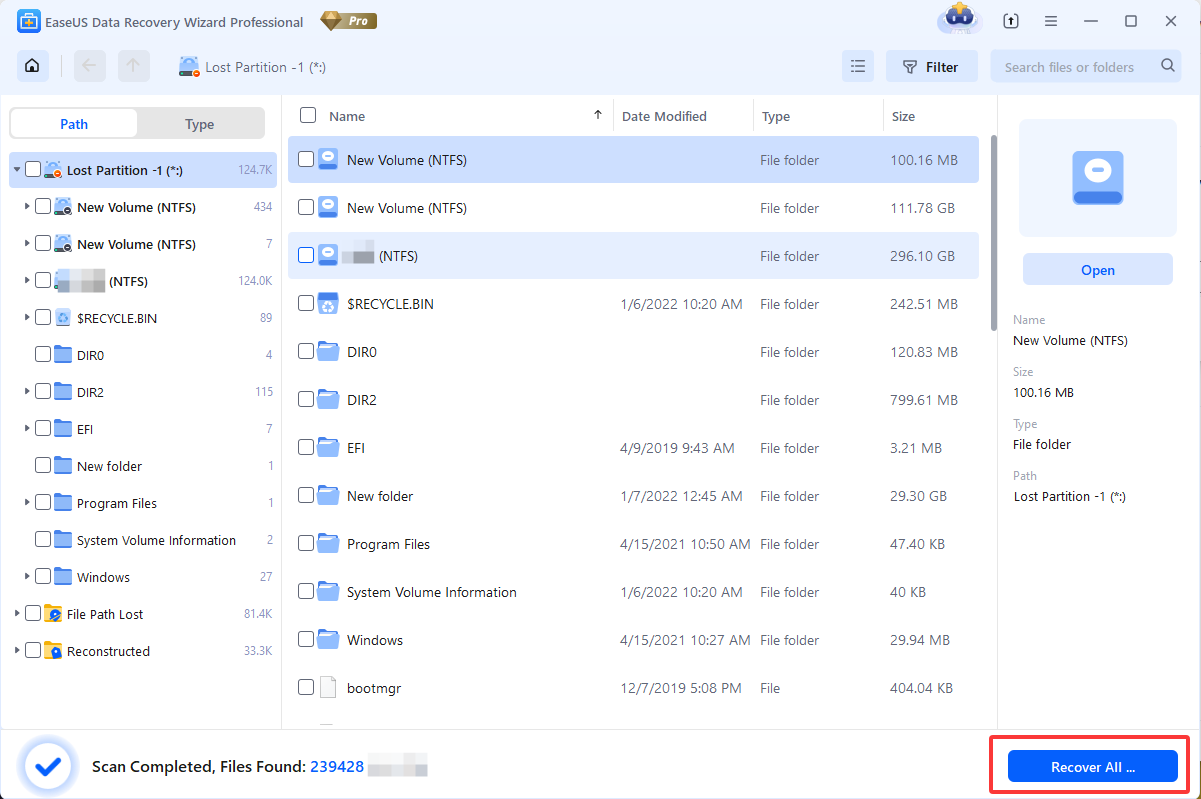
Do you need specialized Manual Data Recovery Services?
You may need further help for tough data loss situations like reformatting drive, RAW disk, partition loss, repartition failures, system boot error and virtual disk corruption. Consult with EaseUS Data Recovery Experts for cost-efficient one-on-one manual recovery service. They could offer the following services after FREE diagnosis:
1. Repair corrupted RAID structure
2. Unformat the drive which was formatted by mistake
3. Repair damaged RAW drive that needs to be reformatted (Bitlocker encrypted drive is also supported)
4. Repair unbootable Windows operating system
5. Recover/repair lost partition and reparitioned drive (the one that cannot be recovered by software)
6. Repair corrupted virtual disk file (.vmdk, .vhd, .vhdx, etc.)
Activate Live Chat Call Us: 1-800-992-8995
Was this article helpful?