- EaseUS Freeware
- Free Data Recovery Software
- Free Backup Software
- Free Partition Manager
Updated on 2020-07-06
This article applies to:
EaseUS Data Recovery Wizard for Windows, since v13.6
What is Face Recognizing Feature?
Face Recognizing feature is a newly developed function in version 13.6 of EaseUS Data Recovery Wizard, designed to help users quickly filter out pictures containing faces or human portrait during the scanning process.
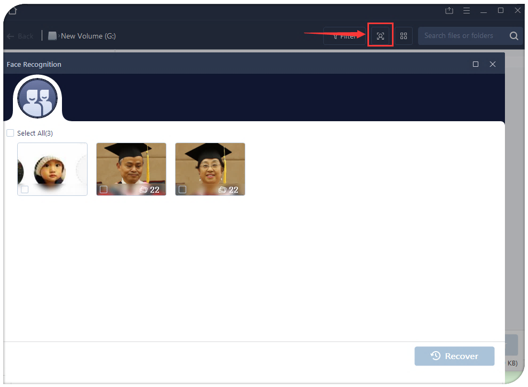
However, due to some reasons such as the pictures in the scan result are too blurry to be recognized, the product may fail to list the pictures you need from the result.

Alternatives to Locate the Images
In this case, you can refer to the following tips to locate the pictures in a more effective way.
1. To guarantee all the pictures can be restored, it is recommended that you wait patiently until the advanced scan is completed.

2. The folder structure is listed on the left side and the sub folders and files included in the highlighted folder will be listed on the right side.If you know the file directory, you can unfold the folders in the left side to locate the ones you need. If you do not know the file directory but still remember the key words, you can input the information in the search box on the top right corner to locate the pictures related to that information.
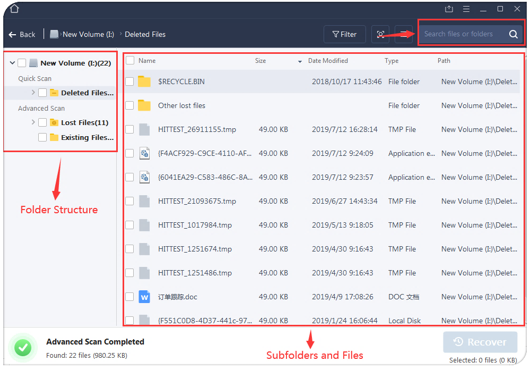
3. Provided that you have many files listed in the scan results, you can use this “Filter”option to directly list all the pictures and use the preview button to preview the pictures in large icons.

To get a video guide on how to filter the files you need from the result in more details, please kind click on HERE.
Note:
Please NEVER try to recover data to the original location where contains the lost data until you have all your data recovered.
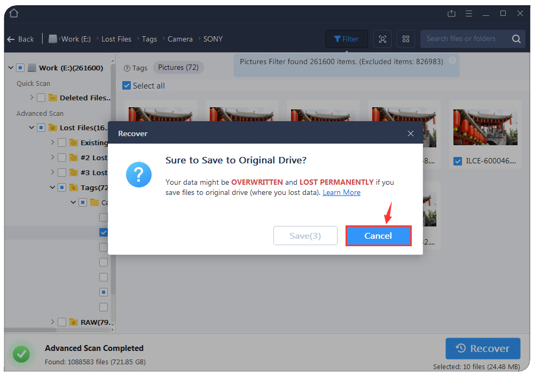
Do you need specialized Manual Data Recovery Services?
You may need further help for tough data loss situations like reformatting drive, RAW disk, partition loss, repartition failures, system boot error and virtual disk corruption. Consult with EaseUS Data Recovery Experts for cost-efficient one-on-one manual recovery service. They could offer the following services after FREE diagnosis:
1. Repair corrupted RAID structure
2. Unformat the drive which was formatted by mistake
3. Repair damaged RAW drive that needs to be reformatted (Bitlocker encrypted drive is also supported)
4. Repair unbootable Windows operating system
5. Recover/repair lost partition and reparitioned drive (the one that cannot be recovered by software)
6. Repair corrupted virtual disk file (.vmdk, .vhd, .vhdx, etc.)
Activate Live Chat Call Us: 1-800-992-8995
EaseUS Data Recovery Wizard for Windows, since v13.6
What is Face Recognizing Feature?
Face Recognizing feature is a newly developed function in version 13.6 of EaseUS Data Recovery Wizard, designed to help users quickly filter out pictures containing faces or human portrait during the scanning process.
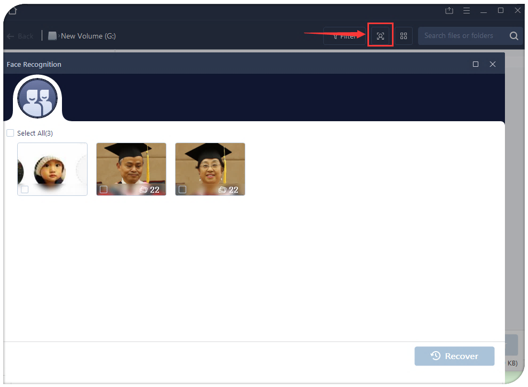
However, due to some reasons such as the pictures in the scan result are too blurry to be recognized, the product may fail to list the pictures you need from the result.

Alternatives to Locate the Images
In this case, you can refer to the following tips to locate the pictures in a more effective way.
1. To guarantee all the pictures can be restored, it is recommended that you wait patiently until the advanced scan is completed.

2. The folder structure is listed on the left side and the sub folders and files included in the highlighted folder will be listed on the right side.If you know the file directory, you can unfold the folders in the left side to locate the ones you need. If you do not know the file directory but still remember the key words, you can input the information in the search box on the top right corner to locate the pictures related to that information.
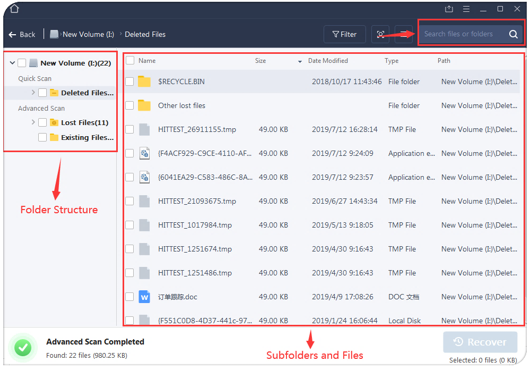
3. Provided that you have many files listed in the scan results, you can use this “Filter”option to directly list all the pictures and use the preview button to preview the pictures in large icons.

To get a video guide on how to filter the files you need from the result in more details, please kind click on HERE.
Note:
Please NEVER try to recover data to the original location where contains the lost data until you have all your data recovered.
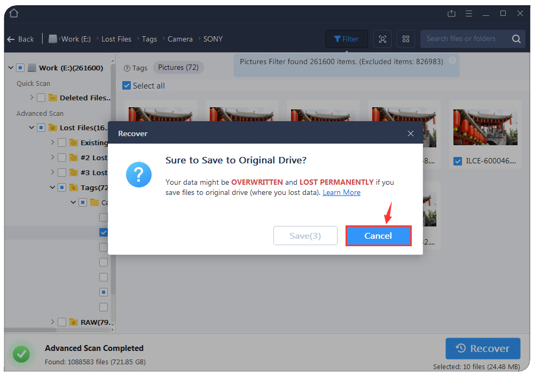
Do you need specialized Manual Data Recovery Services?
You may need further help for tough data loss situations like reformatting drive, RAW disk, partition loss, repartition failures, system boot error and virtual disk corruption. Consult with EaseUS Data Recovery Experts for cost-efficient one-on-one manual recovery service. They could offer the following services after FREE diagnosis:
1. Repair corrupted RAID structure
2. Unformat the drive which was formatted by mistake
3. Repair damaged RAW drive that needs to be reformatted (Bitlocker encrypted drive is also supported)
4. Repair unbootable Windows operating system
5. Recover/repair lost partition and reparitioned drive (the one that cannot be recovered by software)
6. Repair corrupted virtual disk file (.vmdk, .vhd, .vhdx, etc.)
Activate Live Chat Call Us: 1-800-992-8995
Was this article helpful?