- EaseUS Freeware
- Free Data Recovery Software
- Free Backup Software
- Free Partition Manager
Updated on 2025-03-31
This article applies to
All versions of EaseUS Todo PCTrans

EaseUS Todo PCTrans is born to make the migration process easier for you. This powerful and cost-effective application is able to move all of your selected accounts, settings, applications, files, and folders between 2 computers in an easy and simple way, and it is also able to transfer programs and data from a smaller partition to a larger one for releasing space within a computer.
To obtain all features in this product, customers need to use the license code they purchased to activate the product after they firstly install EaseUS Todo PCTrans on their computers. We provide Online Activation and Offline Activation methods for customers to activate their product.
All versions of EaseUS Todo PCTrans

EaseUS Todo PCTrans is born to make the migration process easier for you. This powerful and cost-effective application is able to move all of your selected accounts, settings, applications, files, and folders between 2 computers in an easy and simple way, and it is also able to transfer programs and data from a smaller partition to a larger one for releasing space within a computer.
To obtain all features in this product, customers need to use the license code they purchased to activate the product after they firstly install EaseUS Todo PCTrans on their computers. We provide Online Activation and Offline Activation methods for customers to activate their product.
———— Online activation ————
The Online Activation button can be easily found by referring to the screenshot below:
For Free\Trial version:
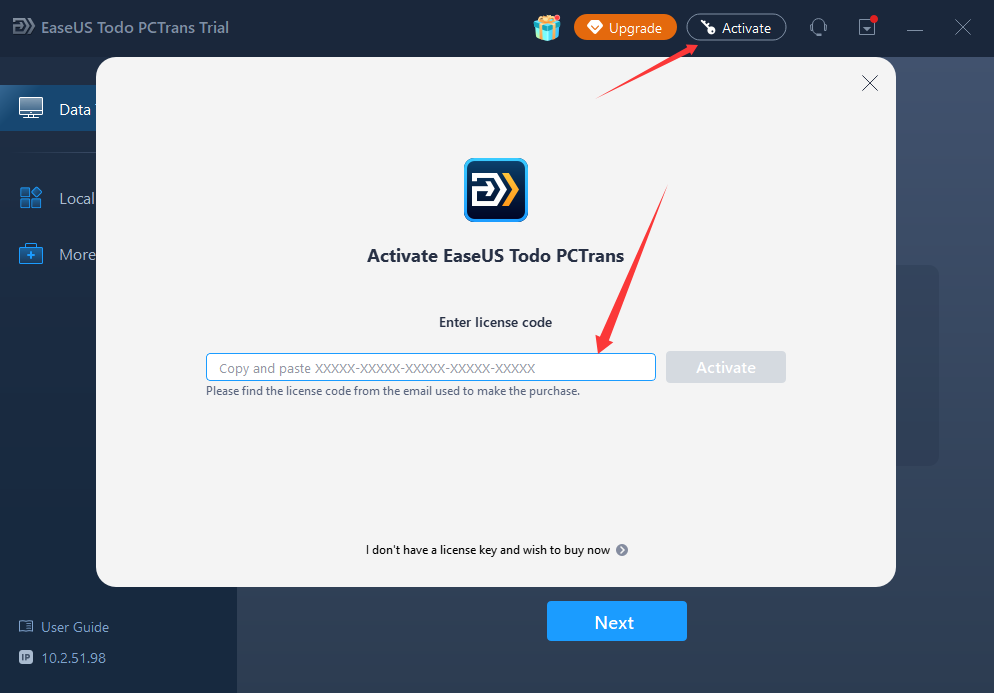
To activate the product, please:
1. Press the Activate button
2. Copy and paste your license code in the pop-up window, and click the blue Activate button next to it.
Once activated, the program title reads EaseUS Todo PCTrans Professional/Technician without further indication of Free or Trial.
1. Press the Activate button
2. Copy and paste your license code in the pop-up window, and click the blue Activate button next to it.
Once activated, the program title reads EaseUS Todo PCTrans Professional/Technician without further indication of Free or Trial.
———— Offline Activation ————
If the Internet connection is unavailable on the computer where you intend to use the full license, or you cannot activate the software with online activation, please refer to the following steps to activate it offline.
1. Temporarily disable the internet connection of your computer.
1) Right-click on the computer sign and open "Network & internet settings" on the task bar.

2) Right-click on the Ethernet and disable it.


2. Click on the Activate button, and you will get an Offline Activation window.
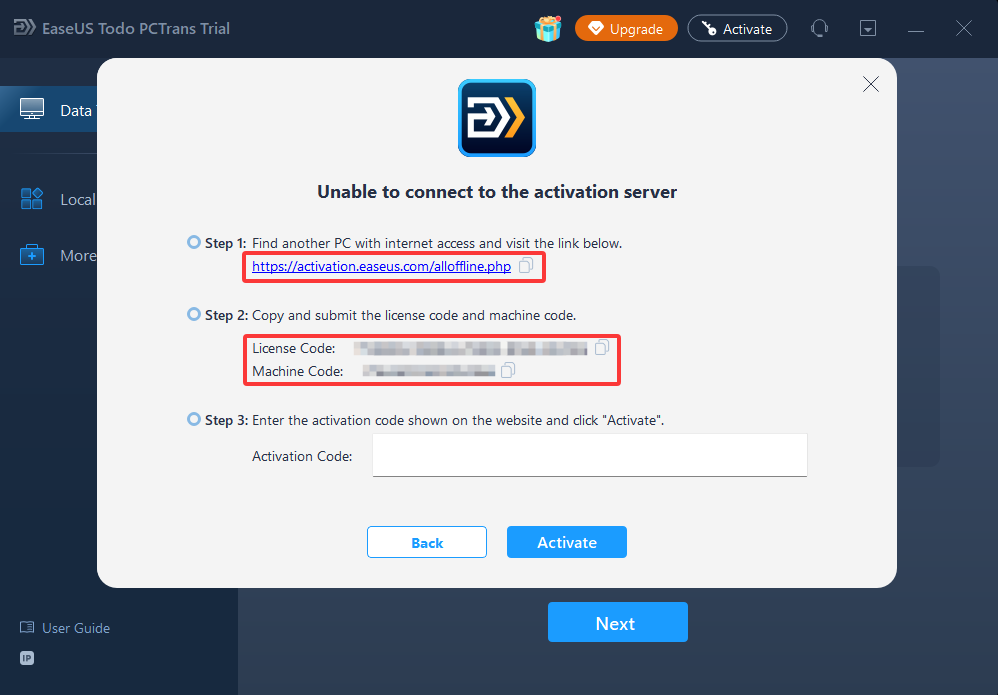
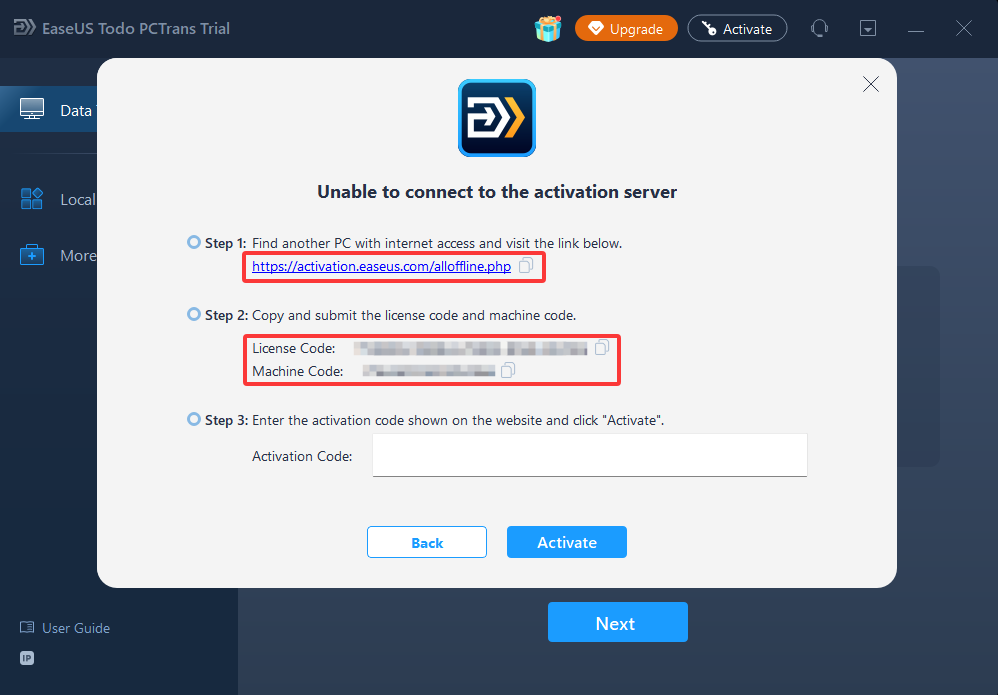
3 .Enable the Ethernet connection now.


4. Open the link in the screen show showing in step 2 and enter license code and machine code, you will get an activation code.


5. Copy this activation code to the program, and click OK button to activate the product.
Need Expert Assistance?
If you need more professional assistance, EaseUS 1 on 1 Remote Assistance Service provides to schedule a remote desktop session with dedicated support engineer to help you take care of the cases such as Operating System Migration, Backup Task Customization, Windows Boot Error Fixing, Data Recovery and more. Click HERE to learn more about this service.
Access Live Chat Call Us: 1-800-992-8995
Need Expert Assistance?
If you need more professional assistance, EaseUS 1 on 1 Remote Assistance Service provides to schedule a remote desktop session with dedicated support engineer to help you take care of the cases such as Operating System Migration, Backup Task Customization, Windows Boot Error Fixing, Data Recovery and more. Click HERE to learn more about this service.
Access Live Chat Call Us: 1-800-992-8995
Was this article helpful?