- EaseUS Freeware
- Free Data Recovery Software
- Free Backup Software
- Free Partition Manager
Updated on 2025-03-31
This article applies to:
EaseUS Partition Master (All paid editions) V18.x and later versions
This article helps you activate EaseUS Partition Master Free/Trail edition and create a bootable media. There are two different methods to activate your product, online and offline.
Introduction
This article helps you activate EaseUS Partition Master Free/Trail edition and create a bootable media. There are two different methods to activate your product, online and offline.
Activation
Online activation
1. You will get a license code of EaseUS Partition Master after the purchase. If the license code is not received, please contact techsupport@easeus.com.
2. Download the trial or free edition to install and activate it with the license code, you need to click Activate to input license code: (Please copy and paste your license code here to activate in case of any typos)
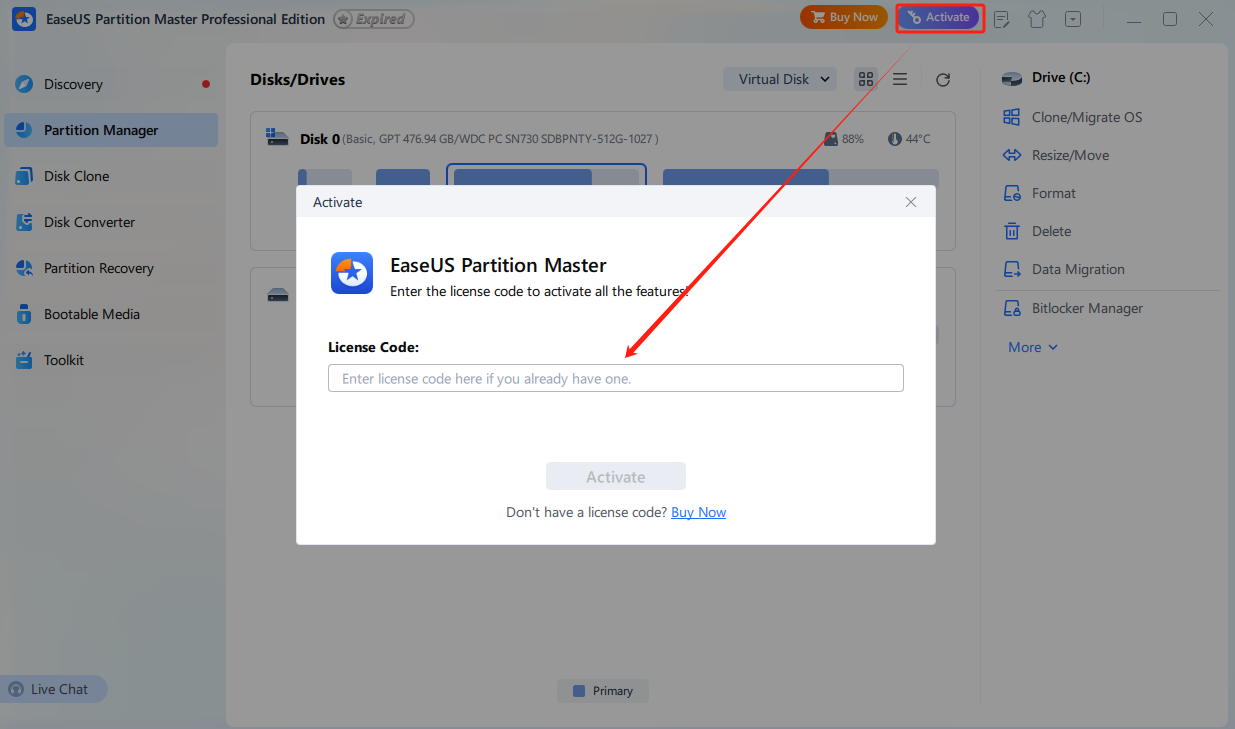
If the computer does not have network connection or you failed to complete the online activation, please click here and fill in your license code as well as machine code to generate an offline activation code here.
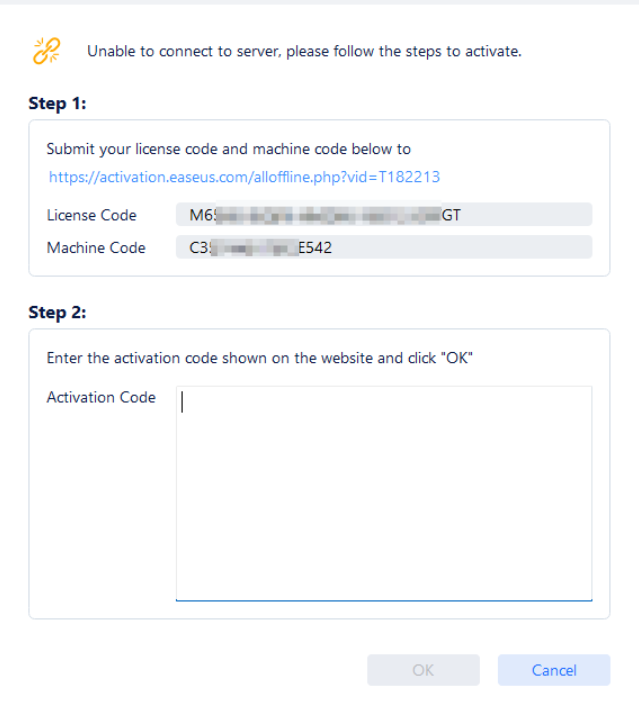
Bootable media
The WinPE bootable disk can only be created under the activated edition. Click the "Bootable Media"->"Create bootable media" to create a USB bootable disk or bootable CD/DVD.
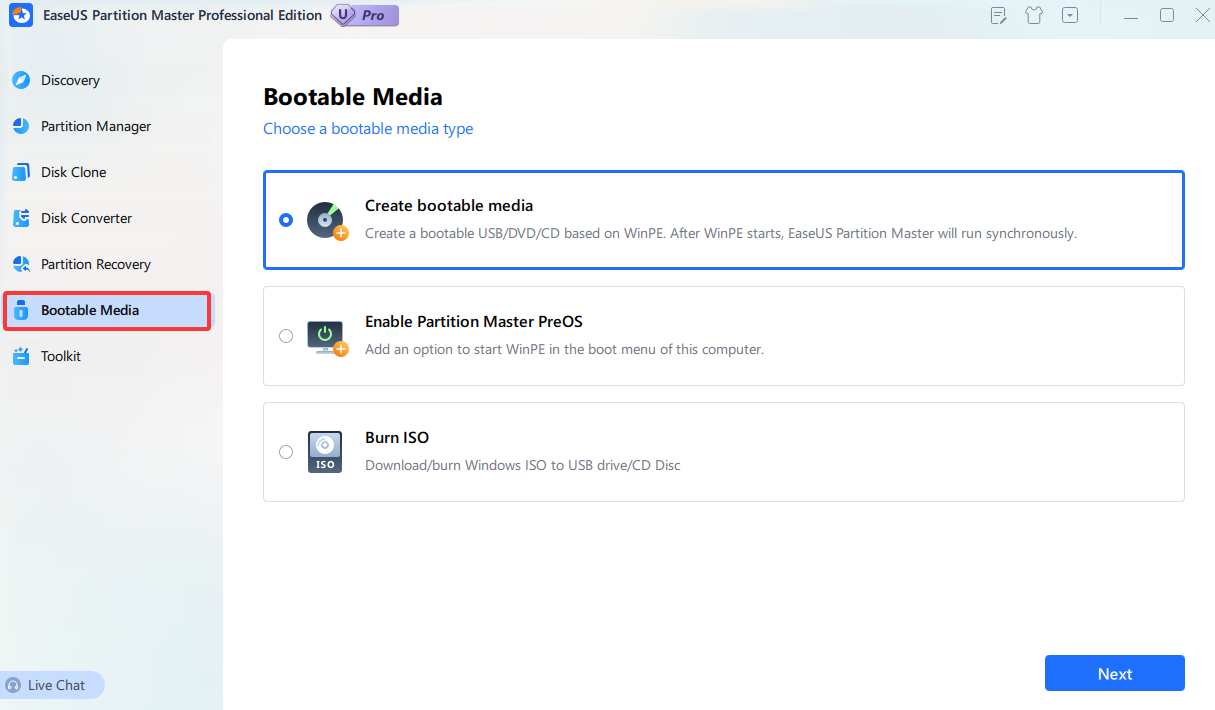
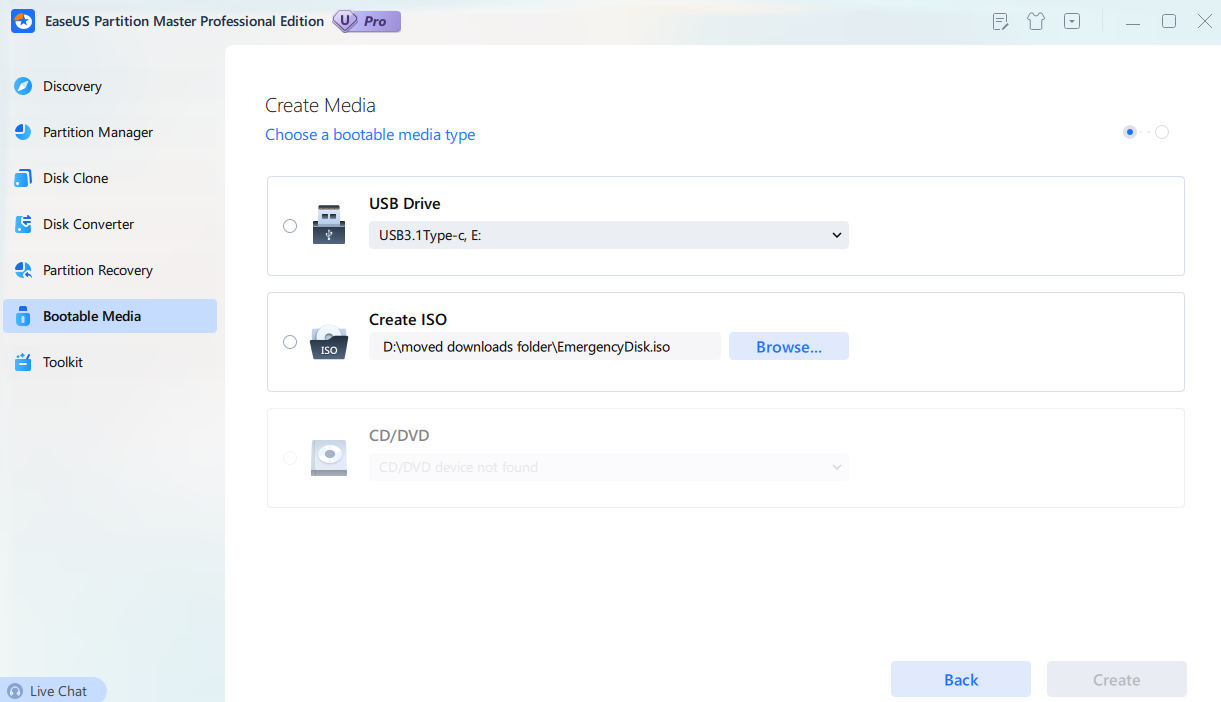
Note: If you can't create a bootable media successfully with the USB or CD/DVD option, please try to export the iso file then burn a bootable disk with a free third burn software.
If you need more professional assistance, EaseUS 1 on 1 Remote Assistance Service provides to schedule a remote desktop session with dedicated support engineer to help you take care of the cases such as Operating System Migration, Backup Task Customization, Windows Boot Error Fixing, Data Recovery and more. Click HERE to learn more about this service.
Access Live Chat Call Us: 1-800-570-4634